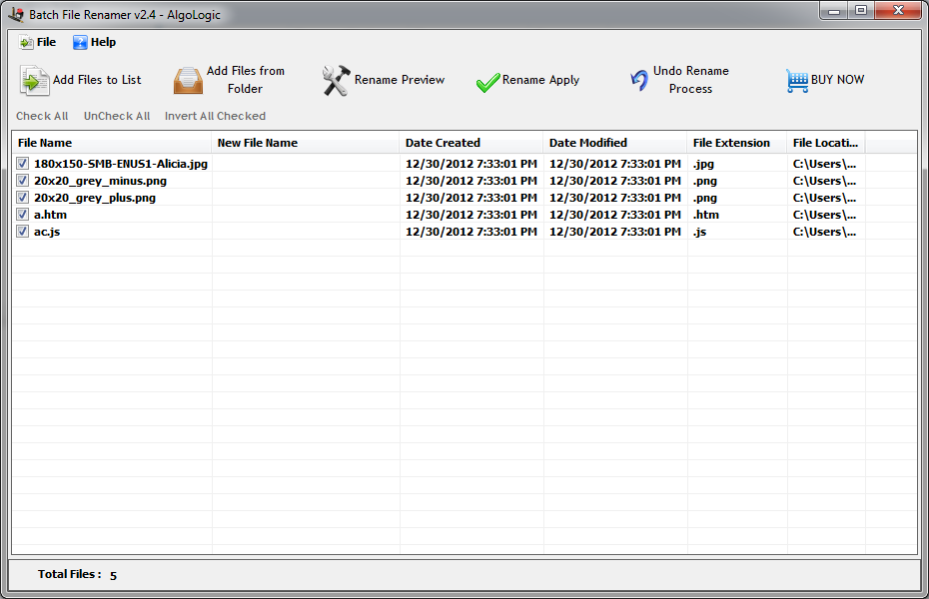Batch File Renamer 2.4
Free Trial Version
Publisher Description
Batch File Renamer v2.4 is best bulk file rename software to rename bulk files in batch process. Batch File Renamer software rename thousand of files in single process by using lot of file renaming options.
Batch File Renamer v2.4 software can remove, add, insert or replace any text in file name, change extension of file, file name can be upper case, lower case or title case, file name can be index ie. (file-name1.jpg, file-name2.jpg). Batch File Renamer replace any character, text, numeric digit from bulk file name.
Batch File Renamer v2.4 software have a feature of real time preview of renamed files to avoid errors in rename of thousands of files.
Batch File Renamer software have a feature of real time preview to avoid errors in rename of thousands of files.
change, add and remove file extension with Batch File Renamer.
Over 40+ different options for bulk file rename.
Batch file Renamer software can undo renaming operations on files.
Bulk file rename for thousands of mp3 files.
Replace, remove, insert or delete any string in filename.
Rename file in Upper case, Lower case and Proper Case.
Rename file with numerical increment and decrement counter for thoisands of files.
Remove spaces and characters from file name.
Save rename rule in separate file so you can apply more than one rule in single operation.
Real Time saver if you required to apply more than one complex renaming rules to rename files.
About Batch File Renamer
Batch File Renamer is a free trial software published in the File & Disk Management list of programs, part of System Utilities.
This File & Disk Management program is available in English. It was last updated on 05 March, 2024. Batch File Renamer is compatible with the following operating systems: Windows.
The company that develops Batch File Renamer is AlgoLogic. The latest version released by its developer is 2.4. This version was rated by 1 users of our site and has an average rating of 3.0.
The download we have available for Batch File Renamer has a file size of . Just click the green Download button above to start the downloading process. The program is listed on our website since 2013-08-04 and was downloaded 338 times. We have already checked if the download link is safe, however for your own protection we recommend that you scan the downloaded software with your antivirus. Your antivirus may detect the Batch File Renamer as malware if the download link is broken.
How to install Batch File Renamer on your Windows device:
- Click on the Download button on our website. This will start the download from the website of the developer.
- Once the Batch File Renamer is downloaded click on it to start the setup process (assuming you are on a desktop computer).
- When the installation is finished you should be able to see and run the program.